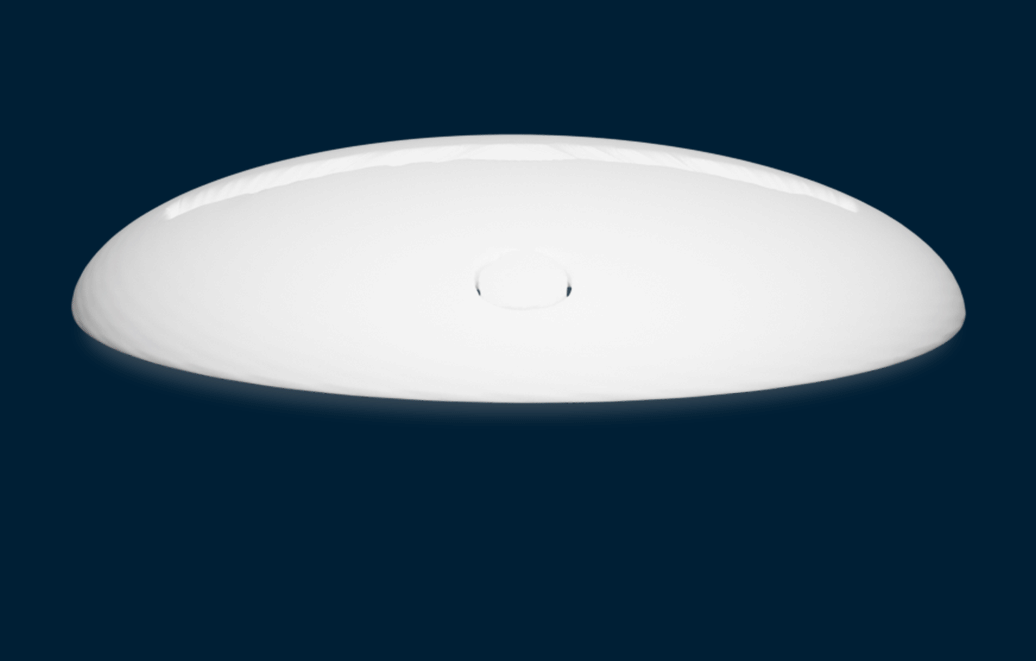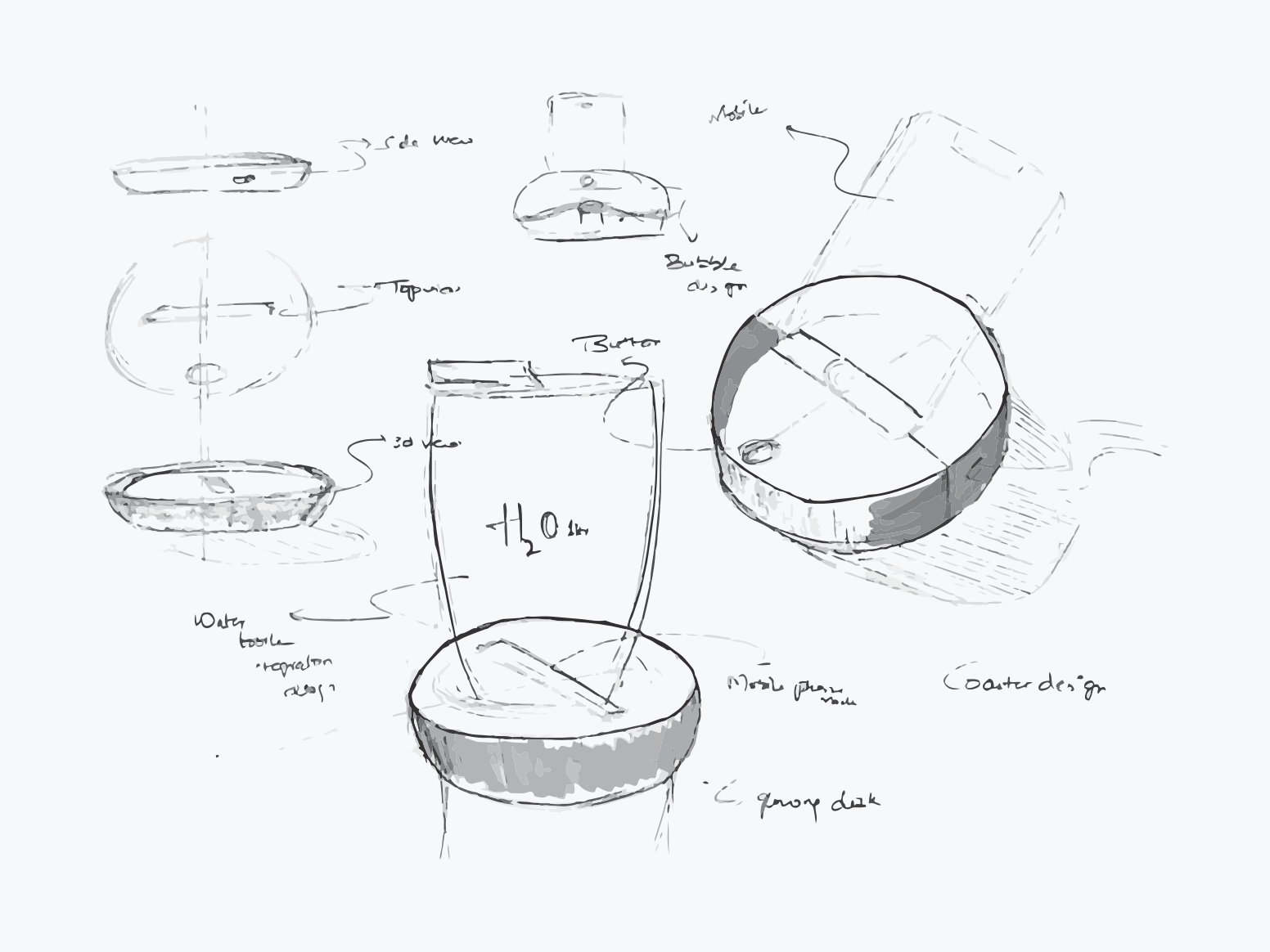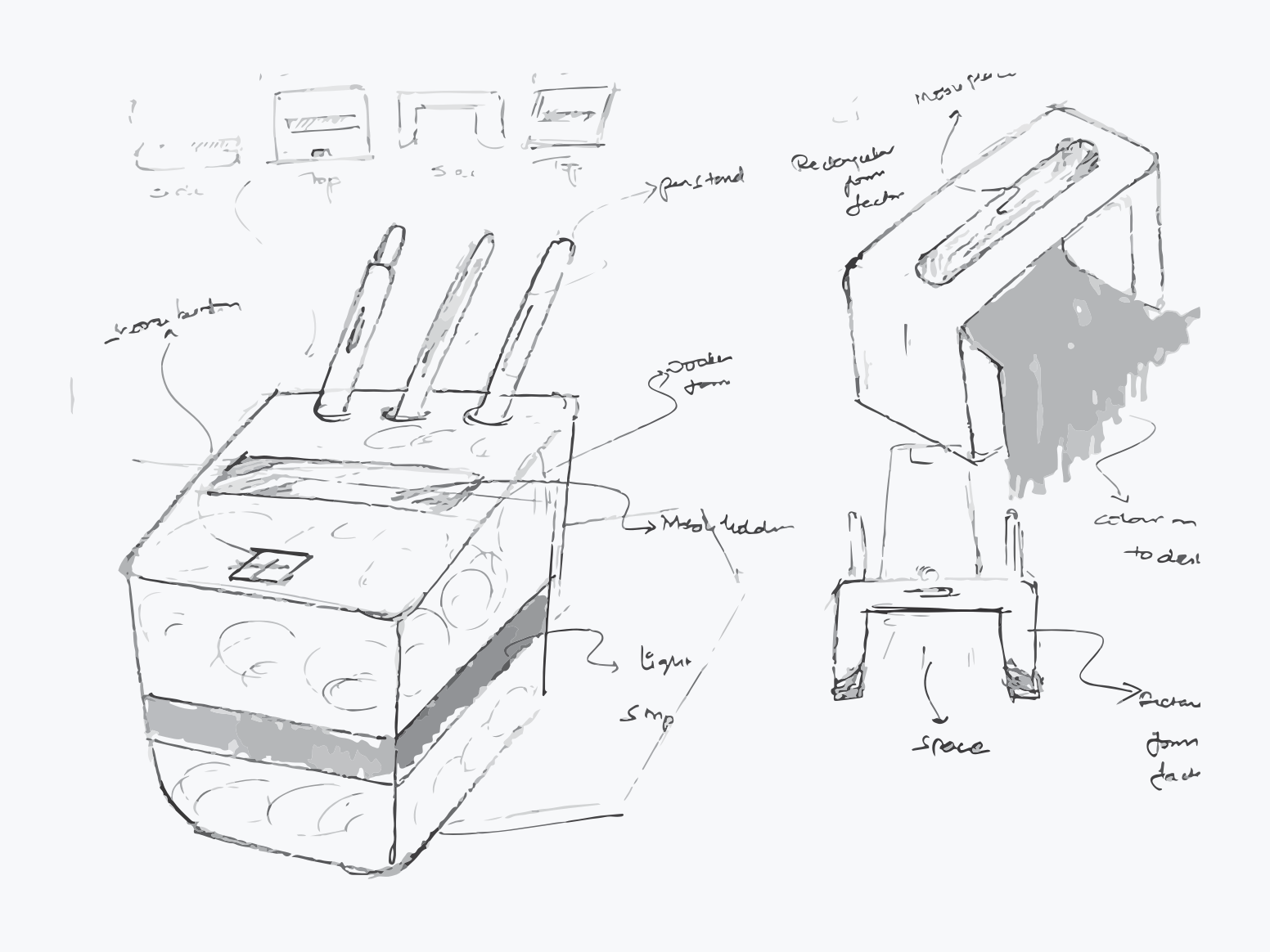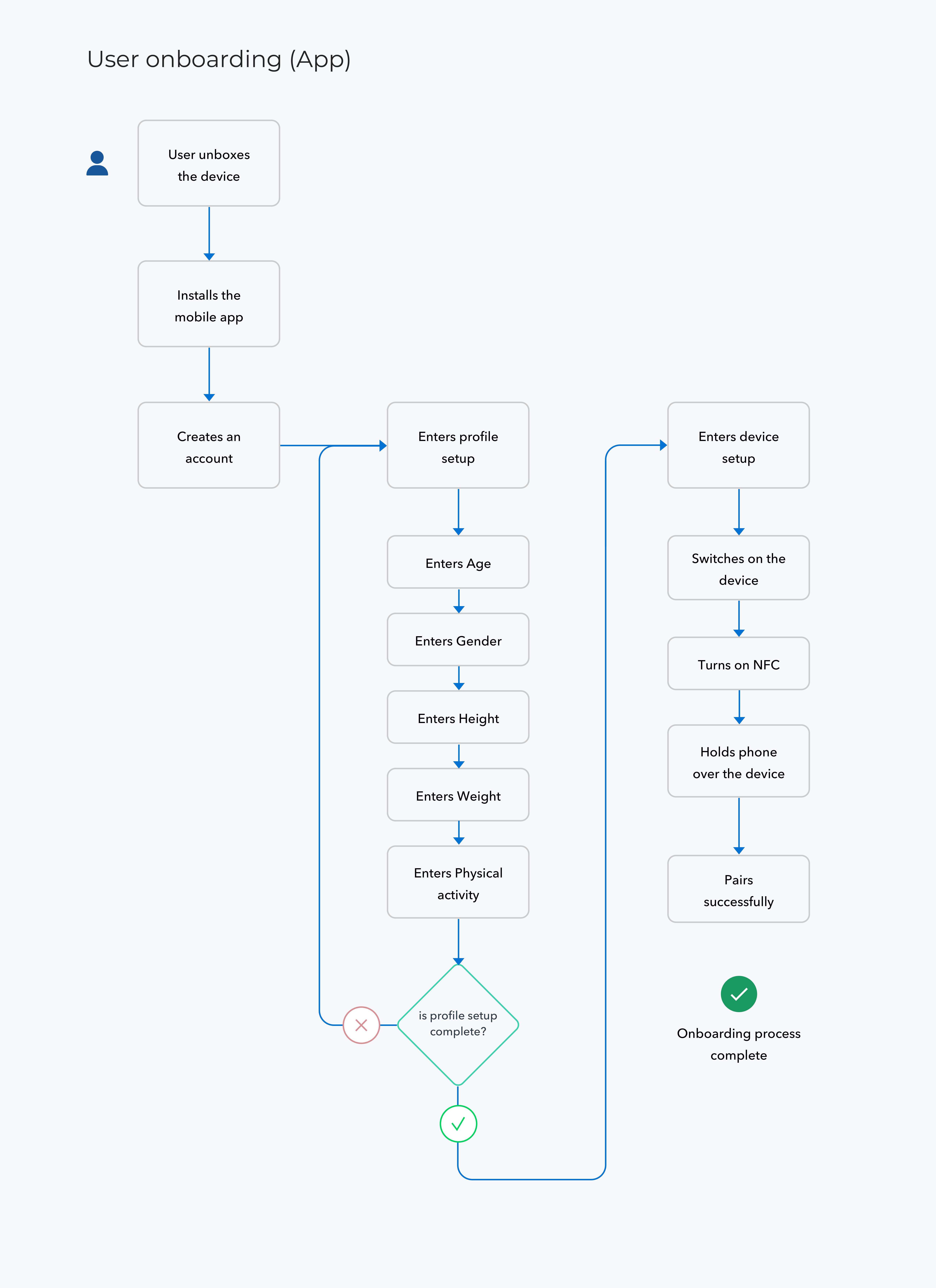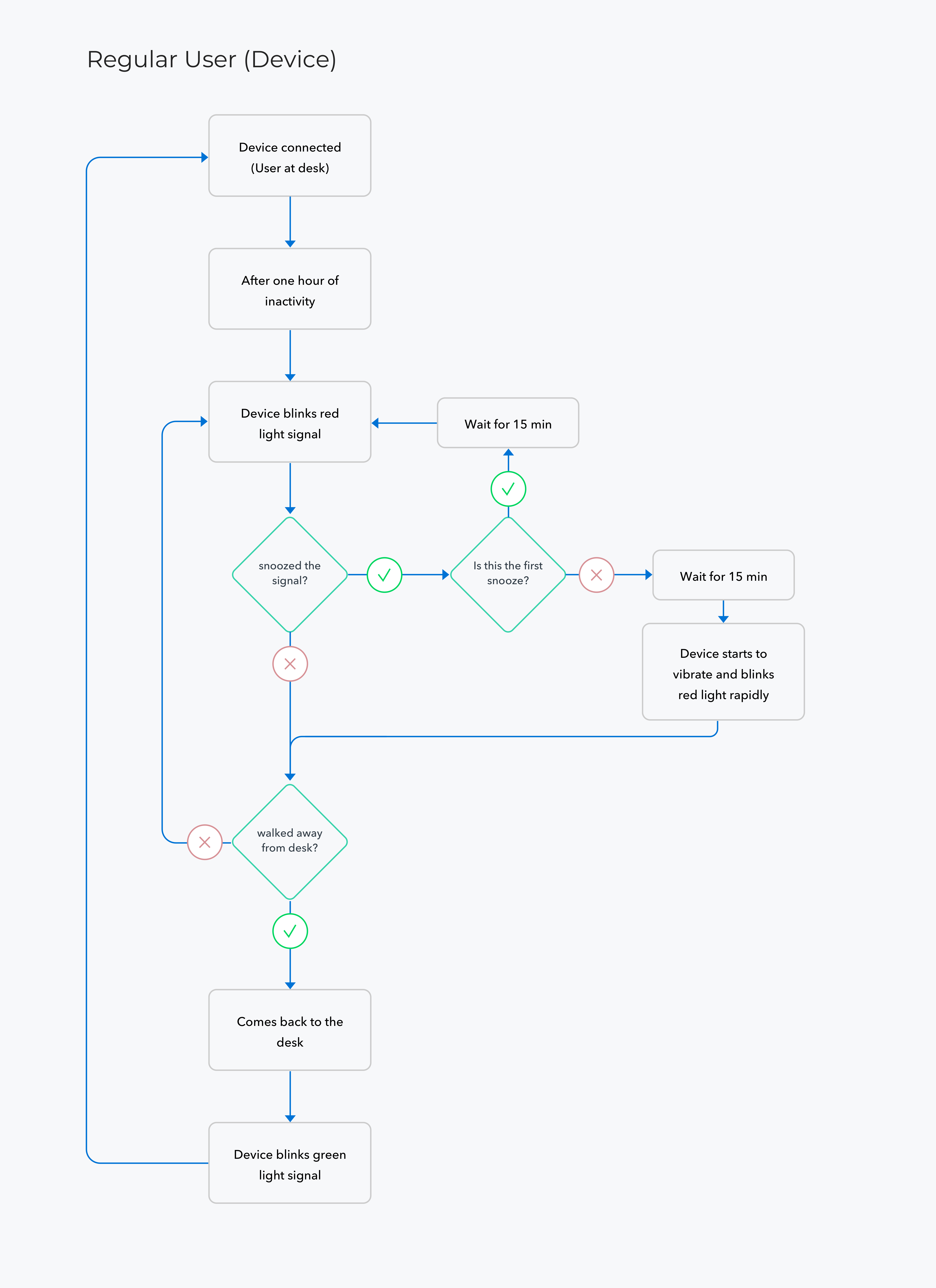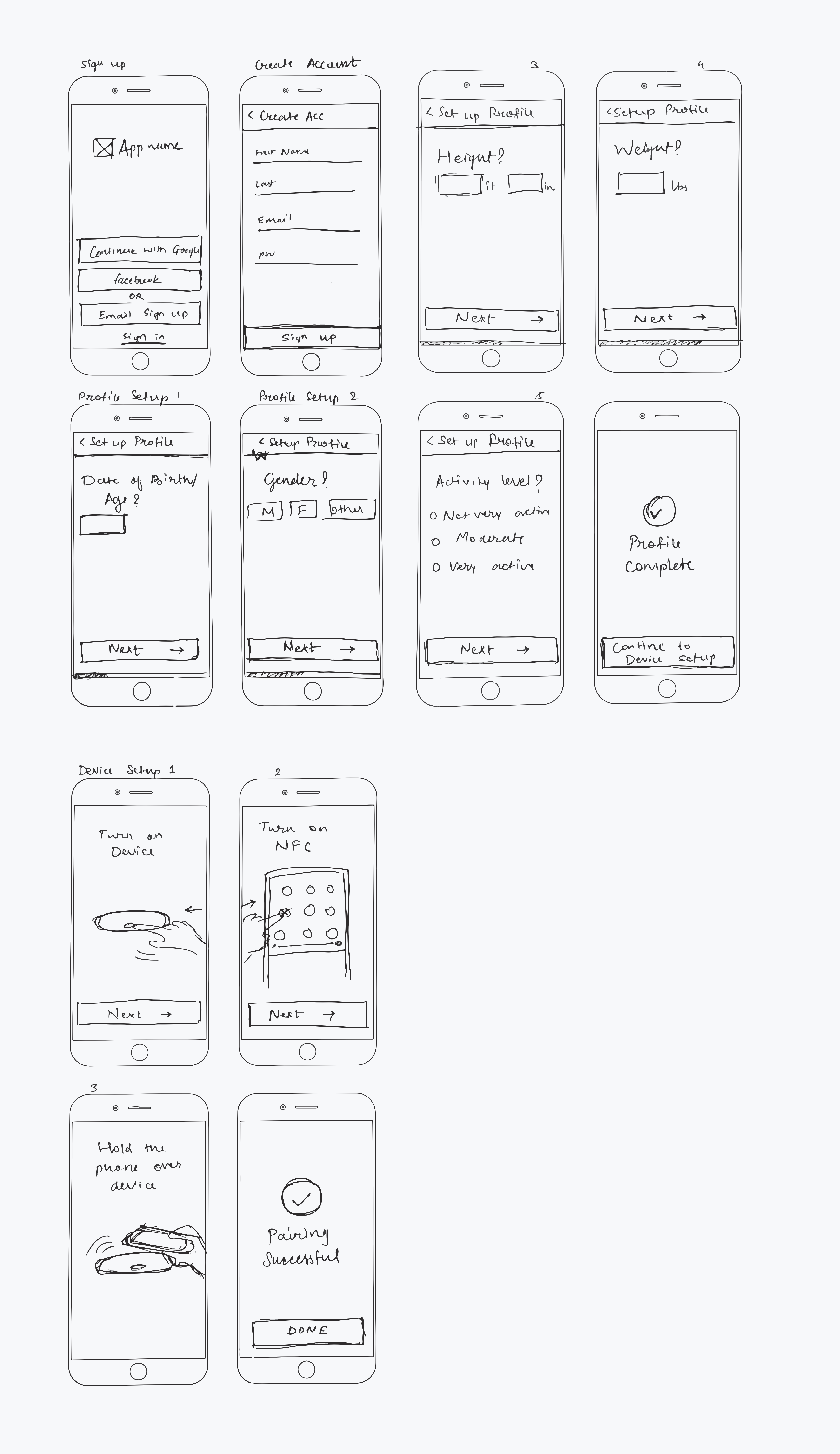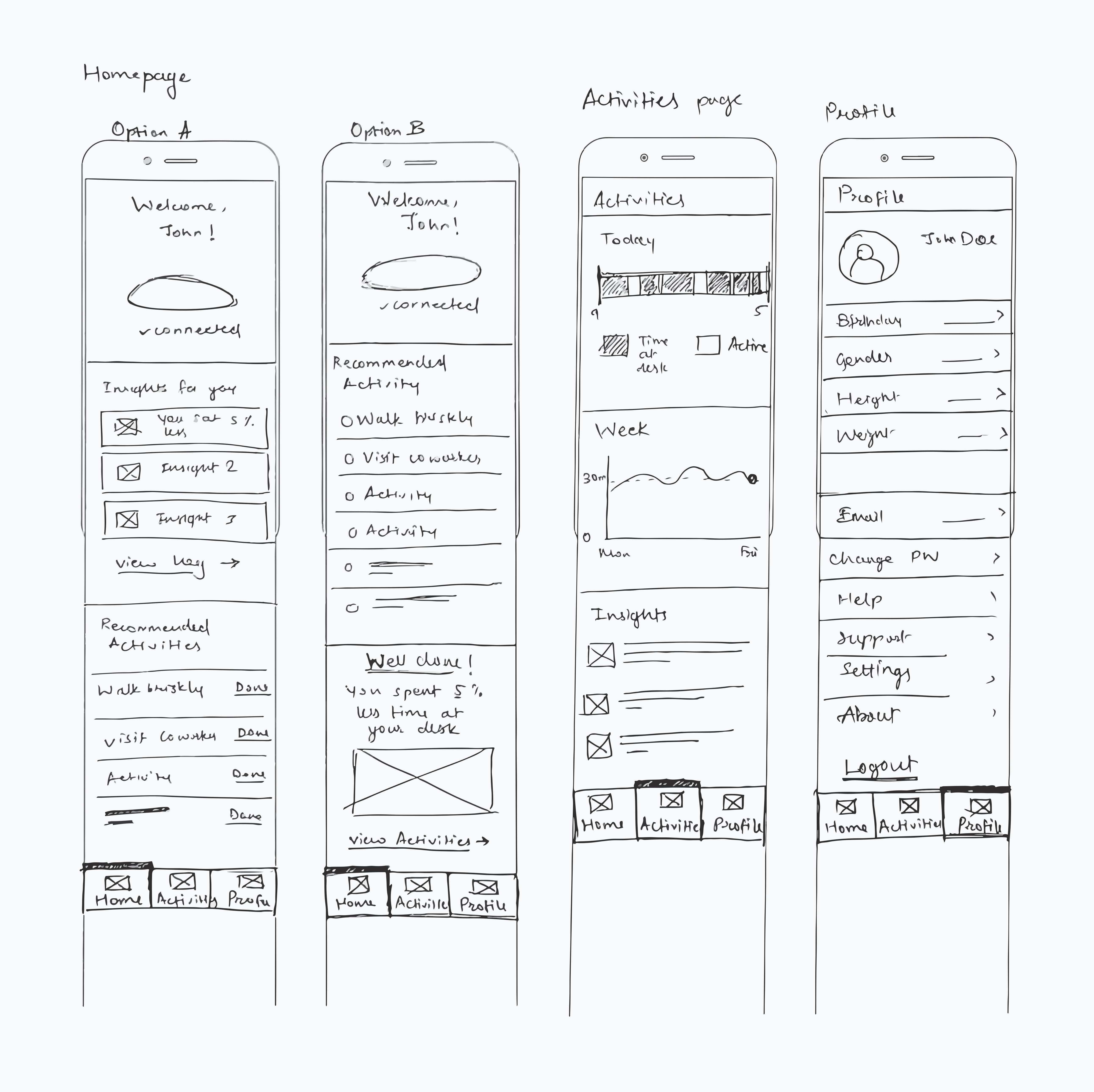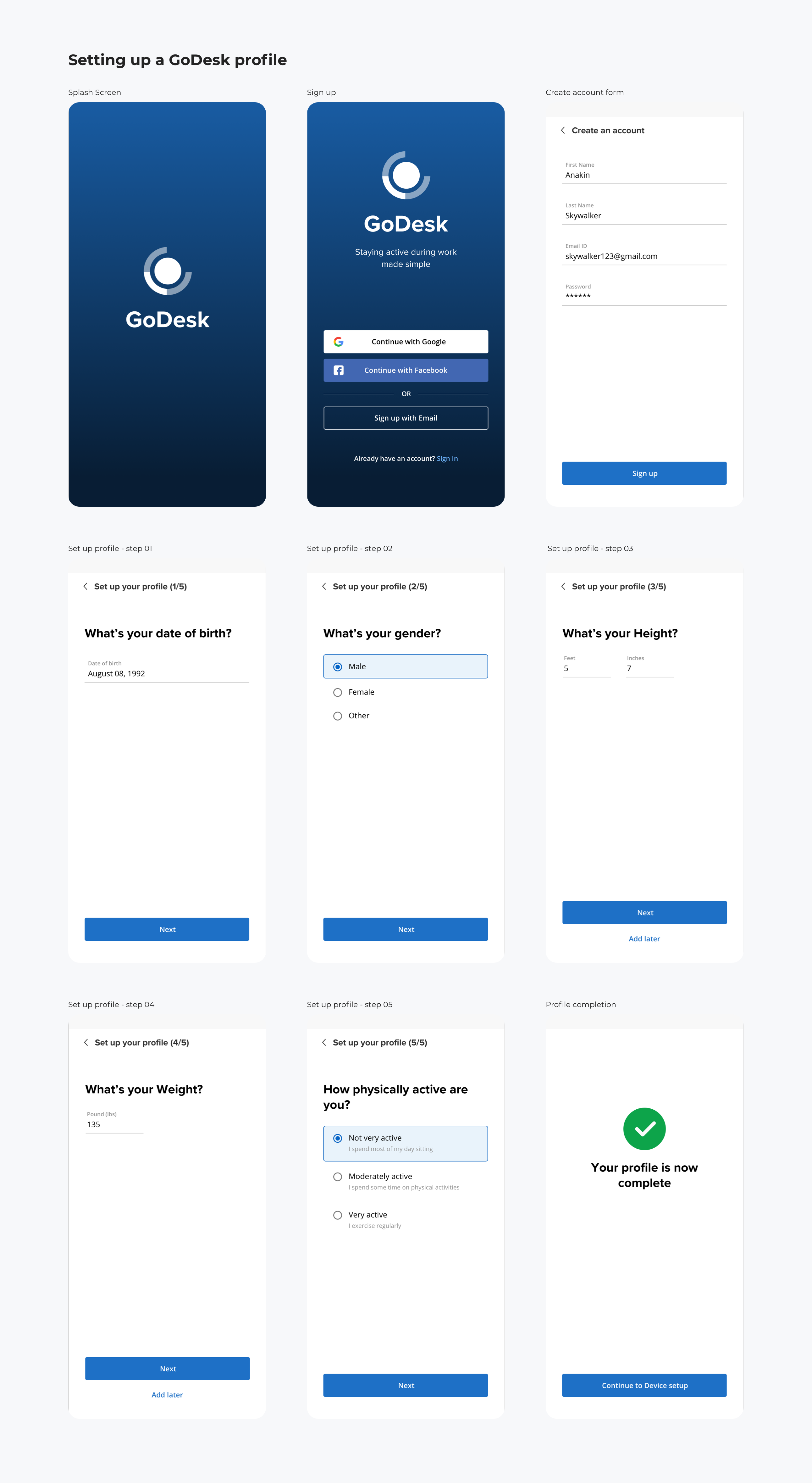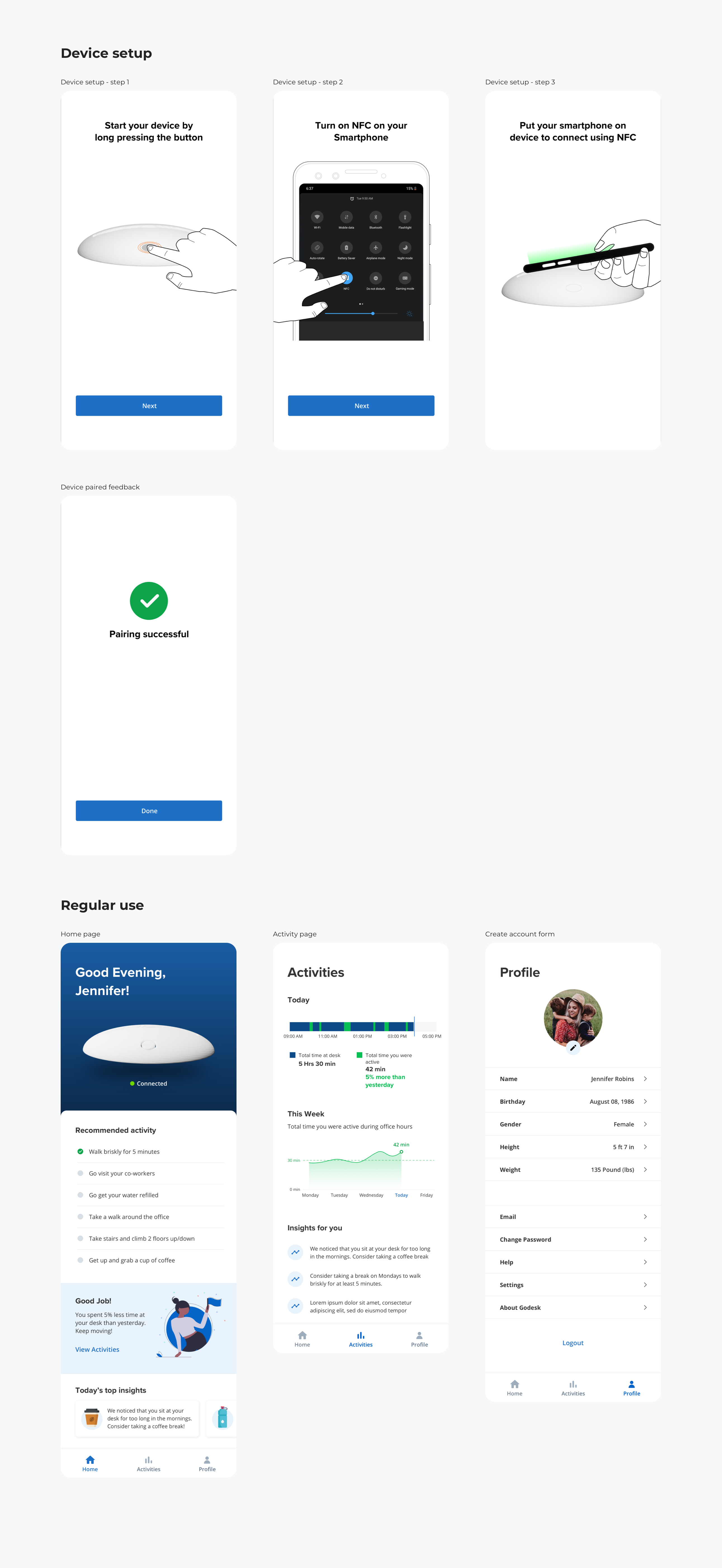To come up with the design solution, we followed a non-linear design process that involved learning about the users and problem space, constructing a point of view, ideating solutions, prototyping, and evaluation.
Research
The background research about the problem space helped us familiarize ourselves with the problem and determine what we wanted to learn from the research. We utilized the following research methods to get answers to our high-level research questions.
User Interviews
We conducted semi-structured interviews with the six participants that matched our target user group - 'white-collar workers.' Participants' work ranged from administrative, technical to research and all of their jobs required sitting at their desk.
Key insights from the interviews:
1. Participants often forget to break the continuous sitting pattern
"Oftentimes, I just forget to take the breaks once I am in the flow during work hours."
"On busy days, I'd sit for 1-2 hours straight without even noticing it."
2. The work environment and the schedule limits participants' ability to dedicate time for physical activity during work hours
"I wish I could dedicate some time for walking."
"It's nearly impossible for me to set aside time specifically for any physical exercise."
3. The participants are not aware of the amount of physical activity required for them to minimize health risks
"I have always wondered whether I am doing enough to stay active."
4. Participants felt that wearable technology was too obtrusive and tracking stats are not helpful
"I am tired of seeing all the data and numbers associated with my daily activities... I just want to run!"
"Health apps are tracking everything and it's almost neurotic."
"Okay, it's good that I have access to all this data about my health. What am I supposed to do with that information?"
Observations
We also conducted six observations where we observed the behavior of our target users in their context - indoor workplaces. The observations helped us analyze the behavior pattern of the users in the office environment.
Here is what we observed:
- Most participants got up from their chair for either water or coffee
- The mobile phone was an integral part of their work setup, and they interacted with it frequently
- Participants spent most of their time at the desk
Analysis
Once we finished our data collection, we used the following analysis methods to find emergent themes and patterns and model the key characteristics of the users.
Affinity Diagram
Affinity diagramming session to find emergent themes and patterns among the data.
View Affinity Diagram
Persona
User persona to model our target users and capture their goals and pain points.
View Persona
We discovered the following three key problem areas from our primary research
Prolonged sitting
The long duration of continuous sitting contributes to physical inactivity during work hours.
Work environment
The workplace structure and the schedules are not ideal for accommodating physical activities.
Lack of awareness
There is a general lack of knowledge about the health risks associated with sedentary behavior.
Ideation
We decided to address the problem area of prolonged sitting. Based on the findings, we constructed our point of view and refined our design challenge to the following opportunity statement:
How might we design a technology to address physical inactivity in a white-collar worker?
With this point of view as our guide, we generated a list of ideas. We used dot voting method and a selection criteria to converge on the following three ideas:
01
Social app
A reward-based social platform that encourages users to engage in physical activities at workplace
02
Desk gadget
A desk gadget that reminds the user to get up after a prolonged duration of sitting
03
Chatbot
An AI assistant as a personal health coach that provides tips for staying active during office hours
For our MVP, we moved forward with the idea of "Desk gadget" as it satisfied our selection criteria and the HMW statement.
Early sketches of the gadget
We explored various form factors for the device
User flow
Mobile app wireframes
Design
Once we had a clear picture of how the device and app were going to work together, we materialized our explorations into a prototype.
Device
High-fidelity mockups
Evaluation
We conducted the think-aloud exercise with our participants using the prototype. For this, we used the Wizard of oz technique to control the prototype's behavior as per user inputs.
Key findings
1. When users explored onboarding flow, they had concerns about entering their personal information such as height, weight, etc.
2. User felt restricted by the fixed time duration of the snooze functionality of the device.
3. Users struggled to figure out the units of measurement for entering height and weight.
4. Users want to access the historical data about the activities so that they can track the activities over the months.
5. Users felt that light signals were noticeable but straightforward, and it nudged them to move away from their desks.
6. Users found the insights section helpful.
Overall, the concept was very well received by the users, and we gained actionable insights from our evaluations.